-
Home
- Produts
-
Offerings
Creative, Premium & Scalable Solutions For App and Web Development
Request Quote - Portfolio
- Blogs
- Contact Us
A complete white-labeled, ready-made script to build cloud meetings, video conferencing, and online collaboration tool like Zoom in a matter of few steps.
Our Zoom clone script is even better, as we have studied and eliminated all security and privacy issues that the original video conferencing tool reportedly had.
It’s your fair chance to grab the massive demand of enterprise scale video conferencing tools and launch a more secure, and powerful Zoom alternative in the market. Using our script, you can get your video conferencing and collaboration tool up-and-running without writing a single line of code, as we have done that already for you.
It’s ready-made, and yet supports high-level customizations because you get a 100% access to the source-code and self-hosting capability.


Our Zoom Clone is not a mere rip-off of the original video conferencing tool. It’s a more agile, secure, robust, and feature-packed solution to let you build and launch a Zoom-like tool without spending months on research, development, and testing. You just need to install this script on your preferred web-server to become the owner of a Zoom-like business in a few steps.
You will get 100% source code access. We don’t encrypt the source code in any of our scripts. You have the freedom to customize your platform the way you want under the fair-use and software warranty policy.
You become the sole owner of your platform once you make a one-time payment to purchase the source code. We don’t charge any recurring fee for letting you use our Zoom clone script.
We release regular security and feature updates for all our scripts to keep them robust and up-to-date.
One-time purchase of the source-code gives you a permanent license of this script. Nobody can take away your business, and you need not depend on any third party to keep it going.
It supports integrated monetization channels like freemium and premium subscription models to generate revenue.
Since you have source-code of script, you have the freedom to host your final platform on a web-server of your choice. We might suggest you some good hosting providers on your request, but we don’t limit your choices.

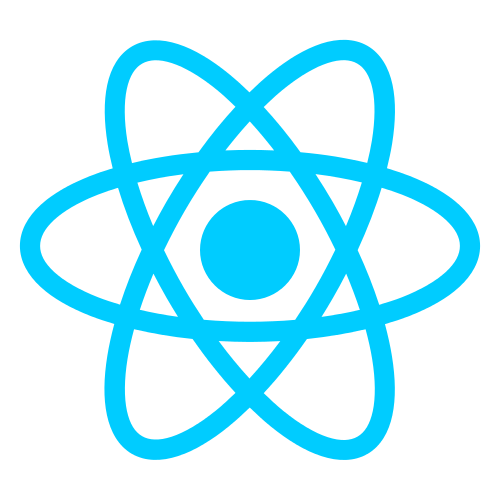
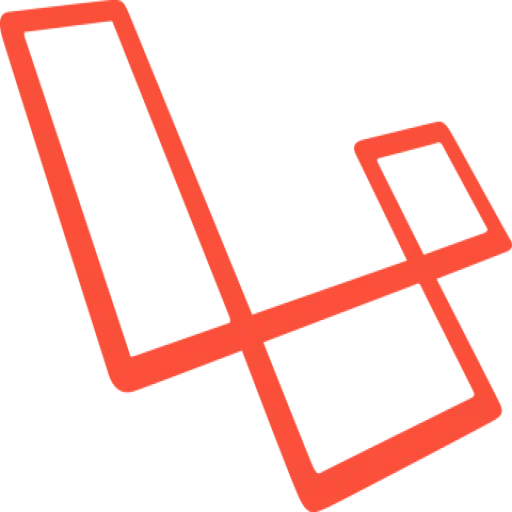


Users can conduct private one-to-one video conferencing with two-way communication channels.
Participants can communicate with each other using live group chat. They can send public as well as private messages in a group.
The script supports subscription revenue model out of the box. You can ask the users to purchase a premium membership.
Users can broadcast to multiple users using real-time video conferencing and integrated communication channels.
Participants of a session can share their desktop screen with each and collaborate in a distributed yet secure environment.









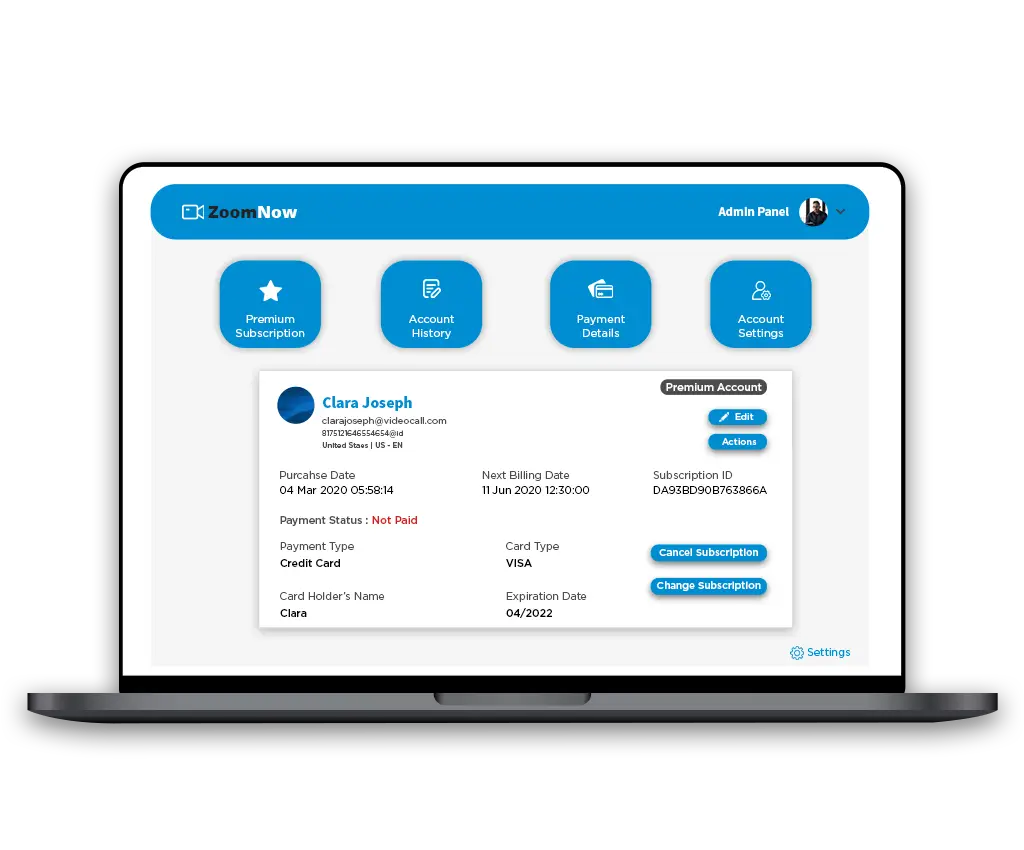

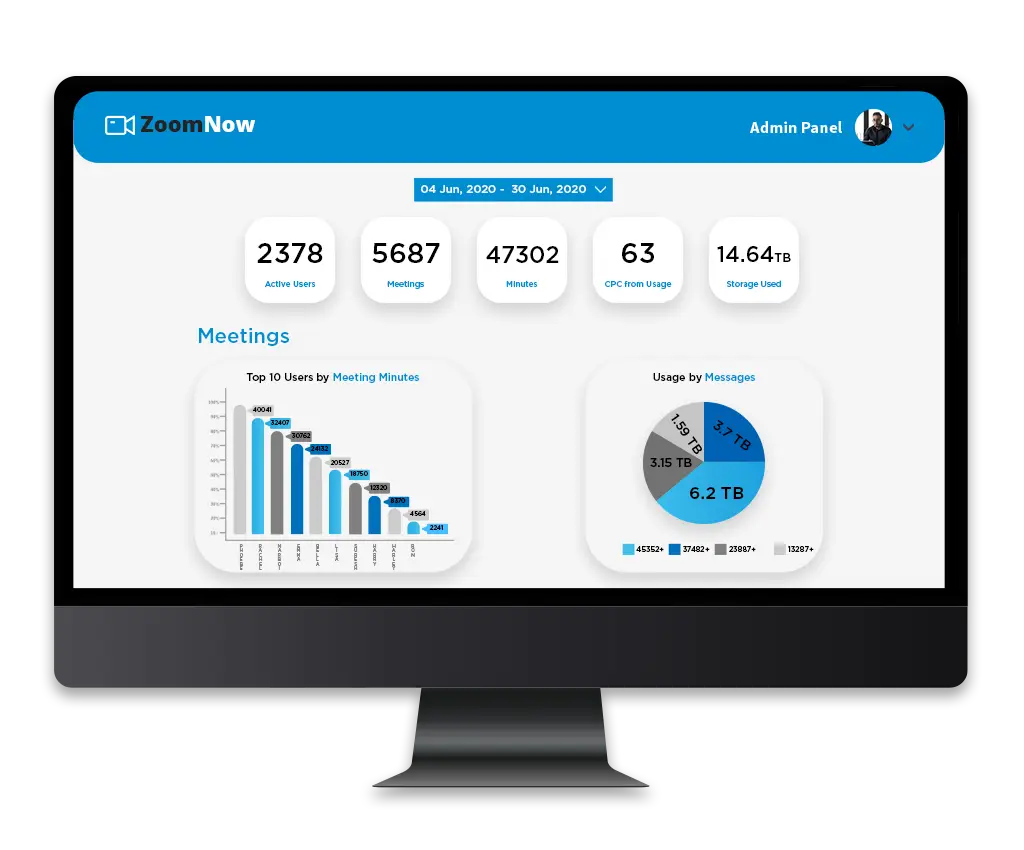
Check our product demo to try all the business functionalities integrated
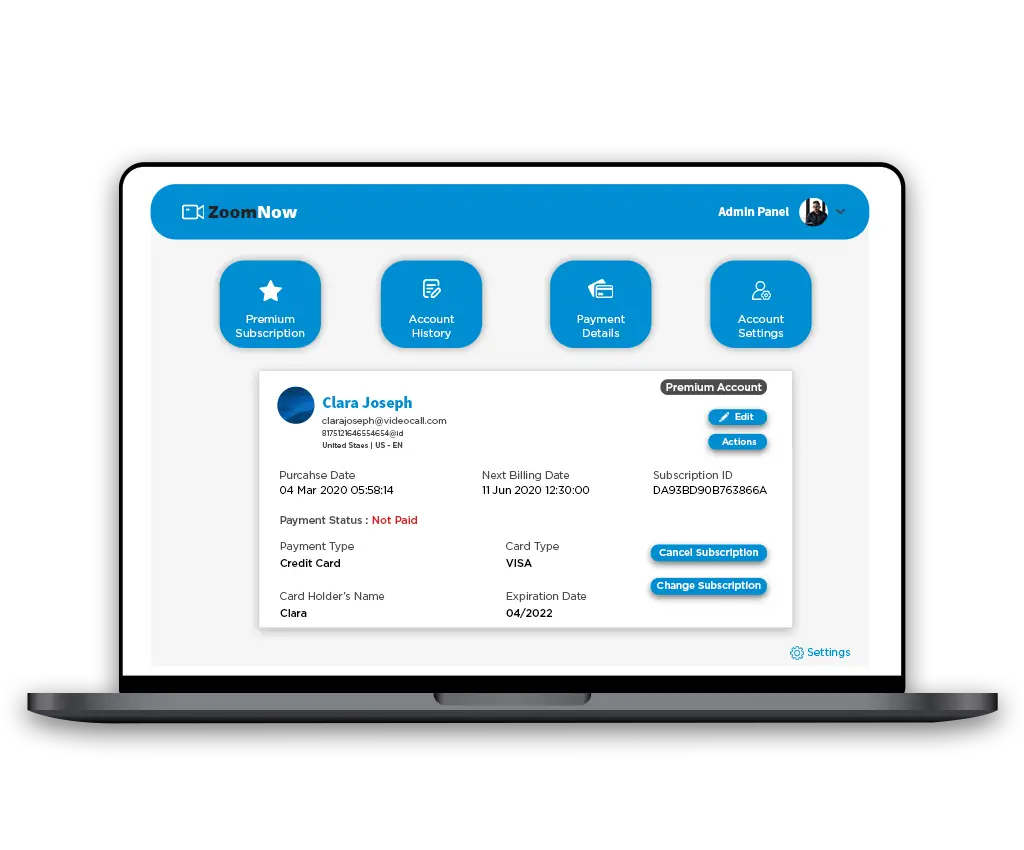
Username: admin@streamzoom.com
Password : 123456
Username: user@streamzoom.com
Password : 123456
100% source code
Web
Social Login
Live Streaming
Group Chat
Screen Sharing
Revenue Model
Dynamic Admin Panel
Responsive Frontend
Stripe payment gateway
6 Months Free Support
100% source code
Web script
Android App iOS App
Social Login
Live Streaming
Group Chat
Screen Sharing
Revenue Model
Responsive Frontend
Dynamic Admin Panel
Stripe payment gateway
6 Months Free Support
Minimum Server Configuration to set up the Zoom clone website: 8GB RAM & 4CPU, which costs $40 per month.
Using this configuration a business owner can allow up to 28 groups per month. Each group will contain 6 users.
Hence, 28*6 = 168 Users per month.
Admin Panel
https://backend.startstreaming.info/admin/login
Username: admin@streamzoom.com
Password: 123456
User Panel
https://frontend.startstreaming.info/
Username: user@streamzoom.com
Password: 123456
Questions? Comments? We’d love to hear from you
Please don’t hesitate to get in touch
Call Us: +1-(415)-418-7755
We are a team of experts across video streaming domain. Be it like Netflix/Youtube /Live streaming , we provide solution for all these business ideas. Websites/Mobile apps – Ready made solutions to launch a business ready application.
Dream to Stream – we are here for you.
Call Us – +1-(415)-418-7755
Sukhumvit Soi 69,
Prakanong,Wattana, Bangkok
10110, Thailand.
1st Floor, N.A Elixir-1,
73/A, Doddathogur village, Begur
Hobli, Electronic City phase-1,
Bangalore: 560100.